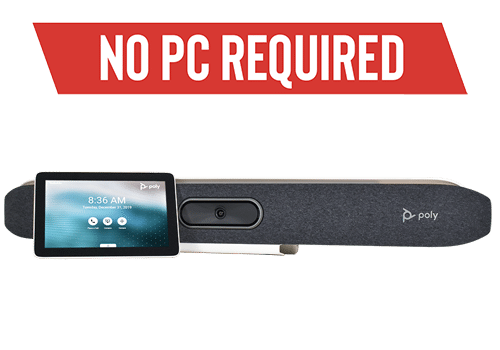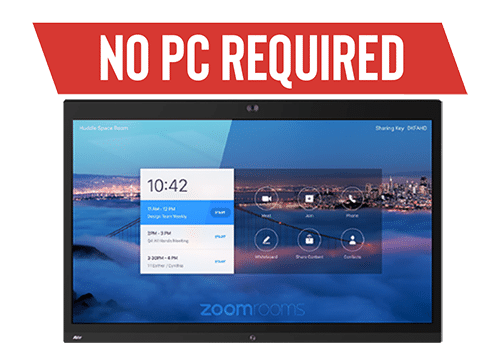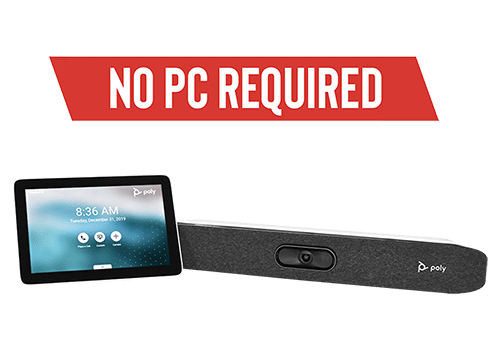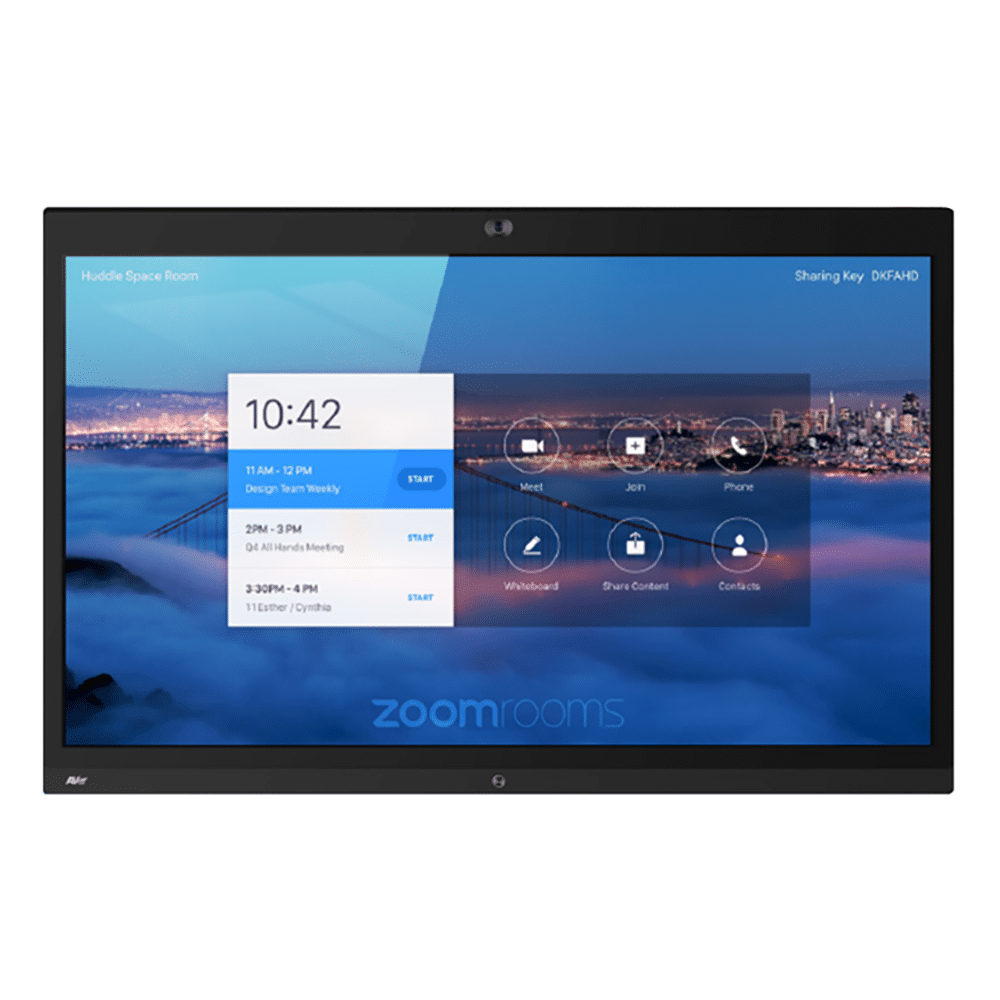How To Set Up A Virtual Zoom Classroom
Schools everywhere are trying to set up the best possible environments for distance learning. For educators and students, a virtual lesson needs be as close to an in person class experience as possible. The beauty of distance learning is that this is possible and there’s plenty of flexibility in how teachers interact with students and deliver lessons. The Zoom video conferencing platform has quickly become the standard for the education space and offers the most robust software package for educators. Combining the power of Zoom and the right Zoom Room equipment for your virtual classroom turns the daunting task of remote teaching into a great experience. Read our guide below to setting up the best Zoom classroom for your virtual learning environment.
Get The Zoom Plan That Has The Features You Need
Whether you are a new to Zoom or already using Zoom for distance learning, choosing the right Zoom plan for your needs is the first step to your Zoom Classroom. Zoom has several options with features that are great for remote teachers and students. Schools will surely vary on how much interaction they want from virtual students and how much of the classroom experience they want to capture in high quality video and audio so which Zoom software plan is right for your school will depend on those preferences.
A base Zoom subscription at the Pro or Business level is going to be needed for teachers to host virtual class sessions without any time limits and with a large number of participants. A Zoom Rooms subscription allows for better integration for really high quality audio and video capturing along with greater controls for the teachers and IT staff to manage virtual class sessions. The video webinar option allows for easier interaction between teachers and students allowing the teacher to conduct polls, ask questions, and live stream the class to Facebook or Youtube. Zoom offers excellent discounts to schools on all their software packages and we can help get you those discounts as a certified Zoom referral partner.
Zoom Meeting Plan
Base Zoom subscription to host video calls with unlimited duration and ability to add other features. Pro and Business accounts vary based on number of hosts and participants needed.
Zoom Rooms
An add-on to your base Zoom plan that adds a virtual meeting room to your account enabling cloud management of the room, greater hardware integration including touch interface, and enhanced in-room and cloud controls.
Zoom Video Webinar
An add-on to your base Zoom account that adds Webinar features to your account including greater host controls, live streaming to Facebook or Youtube, and ability to do polls, Q & A’s, and enhanced interaction with the students attending the virtual class session.
Design Your Zoom Classroom And Find The Right Hardware
The Next step to your Zoom Classroom is finding the right hardware to outfit your classroom that will deliver all the features that the teacher and students need to have for effective virtual class sessions. We’ve hand-picked solutions, like auto tracking PTZ cameras, that are laid out below that address several virtual classroom environments. You may want a complete Zoom classroom system that is pre-configured and ready to deploy or you may need a custom solution. Browse our selection and call 1-866-323-5773 to talk to an expert if you have any questions.
Complete Zoom Classroom Systems
Best Cameras & Audio For Zoom Classrooms
Desk, Office, or Conference Room
All-in-one Interactive Smartboard For Zoom Classrooms
- 65-inch touch display with anti-fingerprint and anti-glare glass
- Built-in Video Camera With 4K Resolution, 4x Digital Zoom, and 94° FOV
- Intel i7 OPS
- Windows IoT Operating System
- Built-in Speakers
- Optional Accessories: Cart Stand and Wall Mount
Auto Tracking Camera System For Zoom
- Automatic people-tracking technology
- Seamlessly switches the view from speaker to speaker with TV-production quality
- Maintain context with a smaller view of the entire room while a speaker is shown up close
- Embedded microphone array to pick up speaker
- Adjust settings such as microphone gain or direction and identify hotspots